To recover hard drive deleted data with ease.
Have you lost or deleted important files by mistake or knowingly in a hurry and lost vital files and data due to a crash PC? No worries – DRS Tools special recovery program for hard drives is all setup to recover entire data and files from SSD, HDD, recycle bin, camera, card, and other data storage devices.
DRS Tools Hard Drive Data Recovery Software – A Free Data Recovery Tool
New features repair all photos, documents, and videos – a new file repair feature added.

Most advisable and recommended solution to rescue from data crisis due to N numbers of reasons and restore the data with authenticity. Lost data from hard drive like; pictures, documents, emails, videos, files and folders almost every bit of data can easily recovered and restore back to accessible form on a safe drive.
Did you delete data and files from the hard drive in hurry, by mistake or it just accidentally happened? Data deletion and data loss is really bad thing now a days occurs so frequently with normal pc users to experts in IT. Data loss might be possible due to system crash, format, not recognizable, partition deletion by mistake and due to some other unwanted issues. No matter if there is no backup ever made, as this hard drive data recovery program can handle it in matter of minutes and get you back all data files.
There are N numbers of recovery software available for hard drive data recovery, but only a two or three programs are reliable with bench mark certification of security and reliability. It all depends on the strength of data recovery, how these works, what is the cost and experience on hand and final recommendation is the most valuable part in the field of data recovery. If none of the tool works, then try the DRS Tools for hard drive recovery and check the result in free preview mode.
Easy to use, simple features and faster in result with authenticity developed. Now holding a huge faith among users worldwide for providing trusted, secure, smooth and faster data recovery experience.
An advance comprehensive data and file recovery is possible using hard drive recovery wizard, this is latest tool updated with advance technology and recovery engines. It provides a perfect data and files recovery from any situations of data loss from hard drive.
This feature is a perfect and separately given for only recycle bin data recovery when users empty the recycle bin and it supports even shift delete and corrupt recycle bin recovery.
Partition recovery is a feature also separately provided in this tool provide quick recovery of lost partitioned drive. When partition from a drive become inaccessible, lost due to unwanted issues, deleted, by mistake deleted and raw partition.
Even if the hard drive formatted on a system and data seems like lost forever, then this program is a solution to get back data from formatted hard drive.
If the hard drive become inaccessible, encrypted, corrupt, damaged or become raw. DRS Tools hard drive recovery is tool to retrieve data with originality.
Even if the hard drive formatted on a system and data seems like lost forever, then this program is a solution to get back data from formatted hard drive.
Any hard drive brand like SEAGATE, Maxtor, LaCie, Western Digital, Toshiba, Samsung, HP, Lenovo and Dell is supported very well and tested to recover all types of lost data. It keeps the data structure intact and provides original data and files and any type of media files.
More than 2100+ Storage devices supported and 1500+ Document files types supported to recover
More devices like; Camera, Music Players, Zip drives, Video Player and so on
We checked this hard disk data recovery software for many things, including how well it worked, what file types and storage devices it supported, how much it cost, and more.

Millions of people have used DRS Tools Data Recovery Wizard to regain their important data. This hard disk recovery software can retrieve data from disks that have been formatted, lost partitions, or become RAW (raw, unreadable, or unknown).
Free data recovery software like this is also famous all over the world. The free version lets you preview up to 99% of data. The main things about it are:
What you need to do to get back your HDD data with the DRS Tools hard disk recovery tool
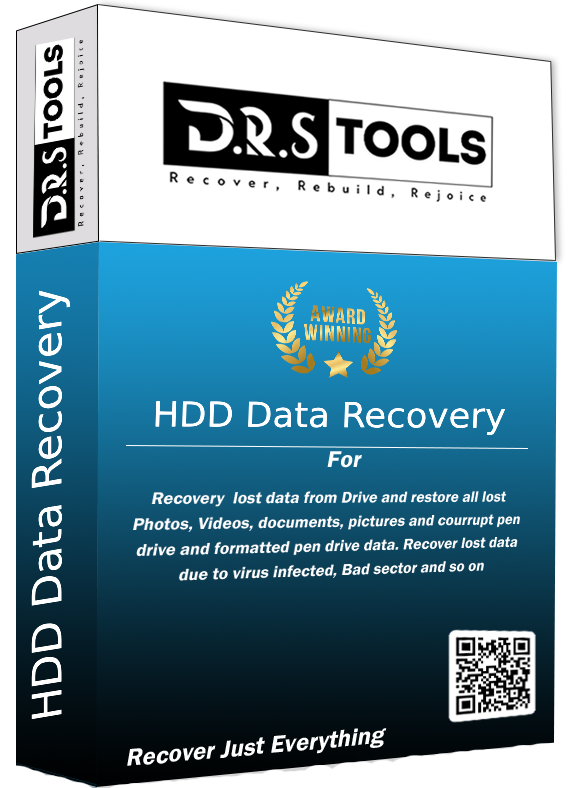
Important: To recover data perfectly from the hard drive from which the data has been lost, stop using it as soon as possible and avoid permanent loss of data from the hard drive. This increases the chances of perfect data recovery successfully.
The benefits are as follows:
Cons
Free trial with a 2 GB recovery limit. The Pro version costs $39.00 and comes with all useful features and unlimited recovery